How can we change the transparency of video or picture when we are making/editing a video? In Easy Video Maker, you can do that with just one mouse click. Here is the step-by-step tutorial.
Change the transparency of video or image.
Right-click on the video or image in Overlay Line, or right click the blank area of Overlay Line, and then select Transparence from right-click function menu. In the sub menu, select the Transparency you want to set, 0% for opaque and 90% for maximum transparency. After selecting a value, you can see the change in the preview window on the top right.
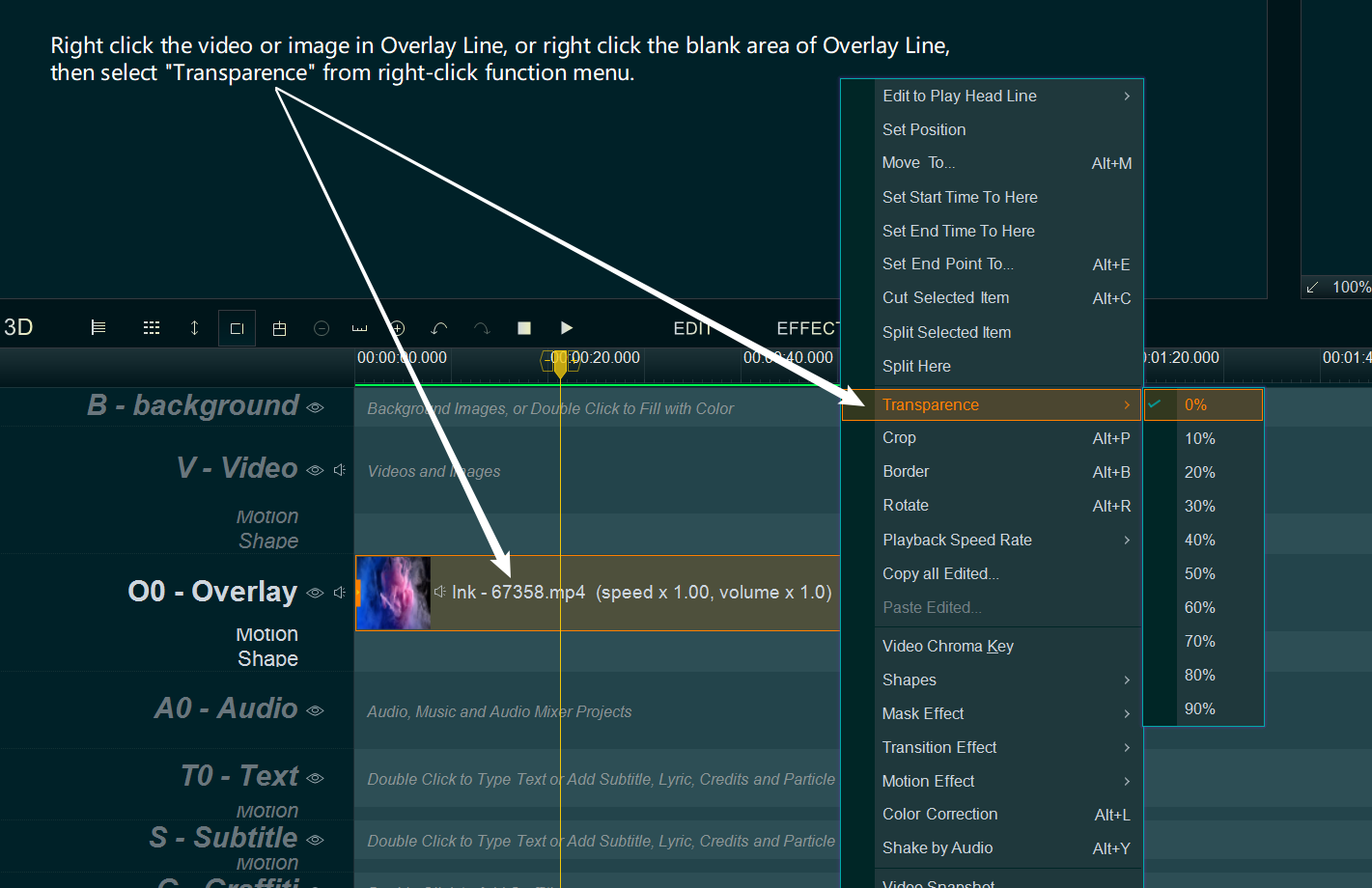
![How to make a good travel video? [video making tips series] How to make a good travel video? [video making tips series]](png/how-to-make-a-good-travel-video.png)

