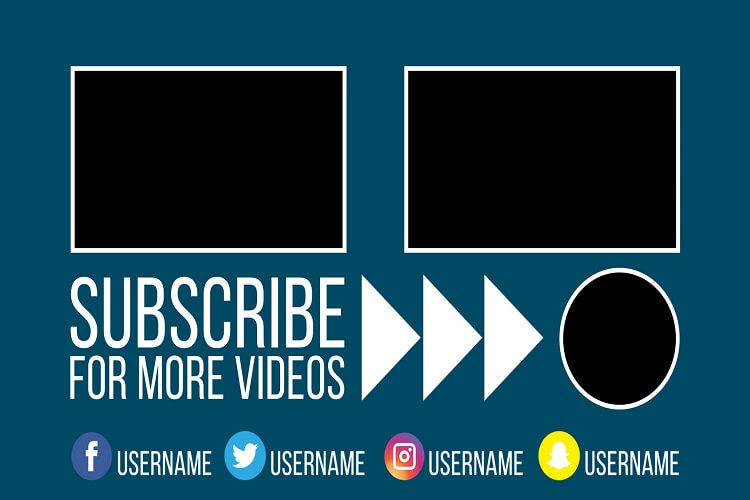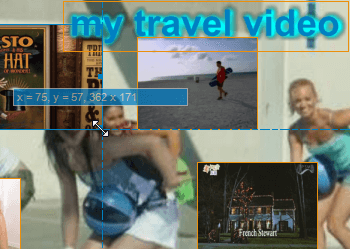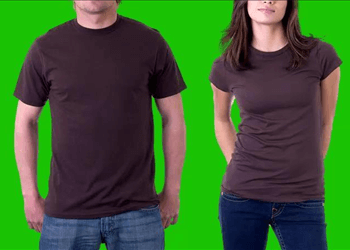Make Evocative Outro Videos in a Split Second
In the last channel, we mentioned that the end of a video, called outro video, is also an important part of a video. We call it End Screen or End Slate on YouTube. If it is missed in a video, the audience may feel that the video suddenly ended before the words were finished, which may bring the audience a terrible viewing experience.

Most great outro videos tend to choose colorful pictures or videos as the background, and the music is also full of energy. But in general, they must be unified in style with the brand image and content theme. It is widely used in education, entertainment and commercial videos, webcasts, podcasts, company introductions, etc.
You know, we talked about intro videos in former articles. Of course, we still have some tips to help you in the process of making outro videos. Find it in further-reading if you have interests.