Some tips on how to make a good tutorial video. Here are some of the main points you should consider:
Select the right tools. Using the right tools is essential if you want to create a quality tutorial video. Use the right microphone, camera, and screen recording software to capture your audio and video clearly and smoothly.
Choose the right recording location. Make sure you record your tutorial in a quiet, well-lit, and distraction-free environment. Avoid background noise, poor lighting, and clutter that might interfere with your message.
Rehearse before recording. Practice your script and your actions before you start recording. This will help you avoid mistakes, stuttering, and unnecessary pauses. You can also use a teleprompter or cue cards to help you remember your lines.
Keep tasks simple and clear. Break down your tutorial into manageable steps and explain each one clearly and concisely. Use simple language and avoid jargon or technical terms that might confuse your audience. Provide examples, demonstrations, and visuals to illustrate your points1.
Think about your viewers. Consider who your target audience is and what they need to learn from your tutorial. Tailor your content, tone, and pace to suit their level of knowledge and interest. Anticipate their questions and address them in your video.
Use a friendly and inviting tone. Your voice is an important part of your tutorial video, as it conveys your personality and attitude to your viewers. Use a warm, confident, and enthusiastic tone to keep your audience engaged and interested. Avoid sounding monotone, bored, or condescending.
Adjust the pace according to the complexity of the topic. The speed at which you deliver your information can affect how well your viewers understand and retain it. If the topic is simple or familiar, you can go faster and cover more ground. If the topic is complex or new, you should go slower and repeat or recap important points.
Edit post-production. After you finish recording, use a video editing software to trim, crop, splice, and polish your video. You can also add effects, transitions, annotations, captions, music, and voice-over to enhance your video and make it more engaging.
Use high-quality presentation materials. The visual quality of your tutorial video can make a big difference in how professional and credible it looks. Use high-resolution images, graphics, and fonts that are easy to read and match your brand identity. Avoid using blurry, pixelated, or distorted visuals that might distract or confuse your viewers.
Provide value to your viewers. Your tutorial video should not only teach your viewers how to do something, but also why they should do it and what benefits they will get from it. Show them how your tutorial can help them solve a problem, achieve a goal, or improve their skills. Use examples, testimonials, or statistics to demonstrate the value of your tutorial.
Upload your tutorial video to the right platform. Choose a platform that suits your purpose and audience. You can upload your video to YouTube, Vimeo, Facebook, Instagram, TikTok, or your own website or blog. Make sure you optimize your video for SEO, accessibility, and social sharing.
Use analytics to track viewer engagement. Monitor how your video performs on different platforms and channels. Use metrics such as views, watch time, retention rate, comments, likes, shares, and feedback to measure the effectiveness of your tutorial video. Use this data to improve your future videos.
We hope these tips help you create a great tutorial video!
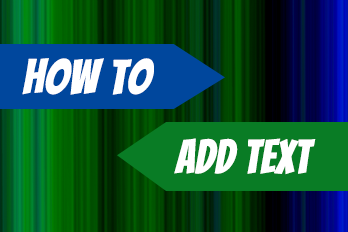
![How to make a good travel video? [video making tips series] How to make a good travel video? [video making tips series]](png/how-to-make-a-good-travel-video.png)
