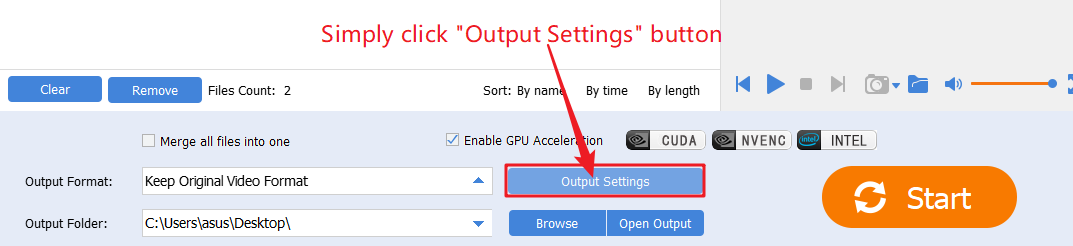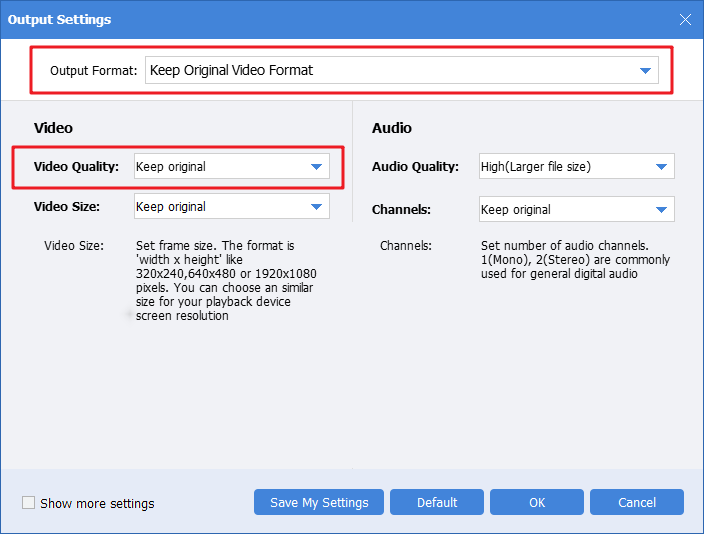As a video creator, we often need to add consistent Opening(Intro) and/or Ending(Outro) to our videos for sharing online. If you are looking for the fastest way, you should use Easy Video Converter to help you, it’s the fastest way to use Easy Video Converter to add Opening(Intro) and/or Ending(Outro) to lots of videos batches. Here is a step by step tutorial.
Step 1, import your videos.
Simply click the upper left “Add Files” button to import source video files into the program.
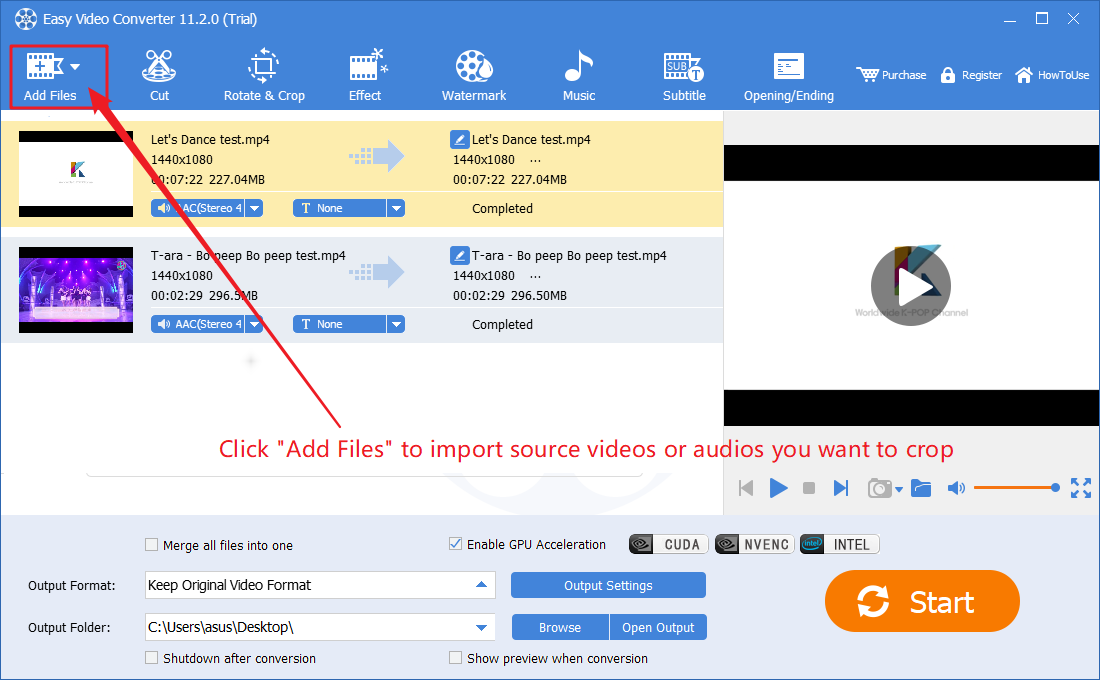
Step 2, Add Opening(Intro) and/or Ending(Outro).
Click top ‘Opening/Ending’ button to open “Edit Opening/Ending” UI.
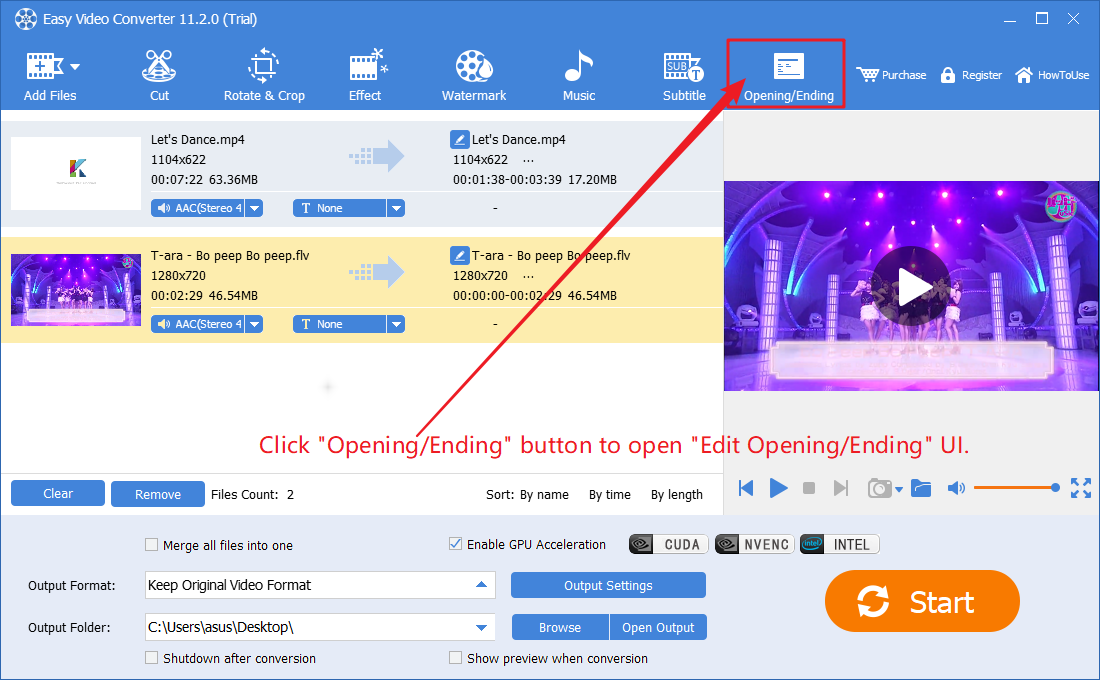
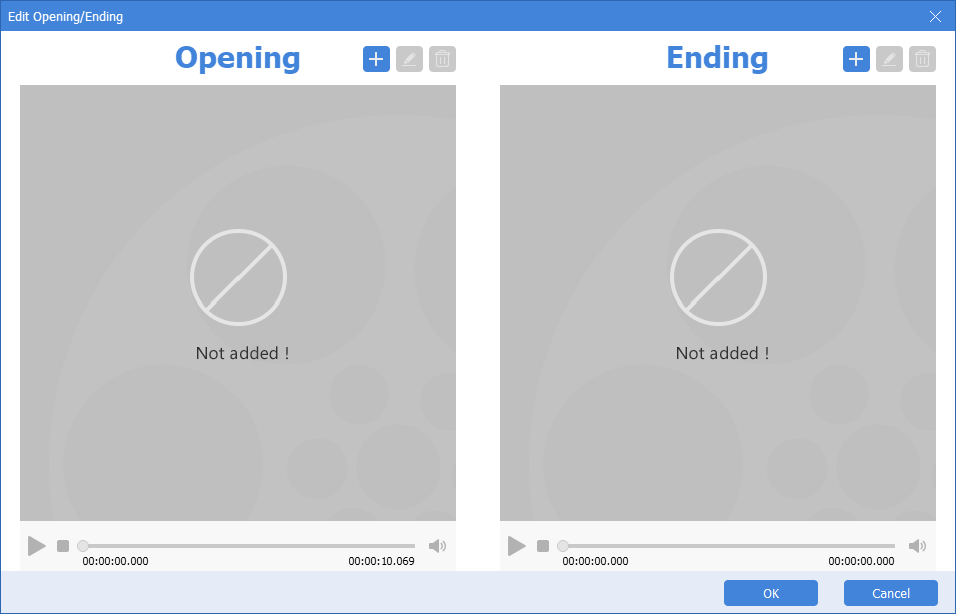
Within the “Edit Opening/Ending” UI, we can click the left little plus button to set Opening/Intro, and click right little plus button to set Ending/Outro.
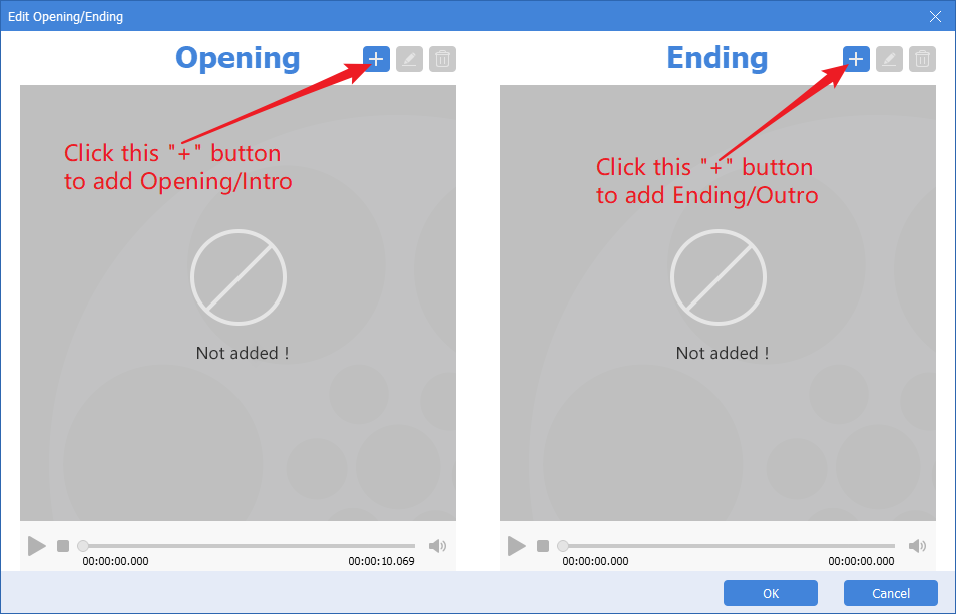
After clicked little plus button, you will see below window, here you can set any color, picture or video as background of Opening/Intro and/or Ending/Outro, and edit text on the screen, at last, click OK button to apply settings.
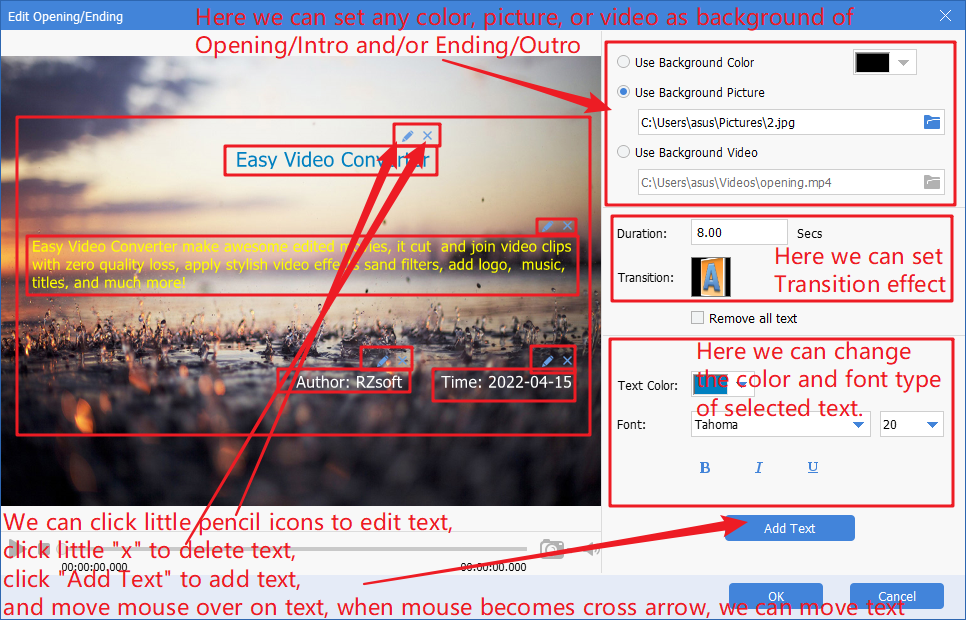
Step 3, output new videos.
Select the target format and target folder, then click “Start” button.
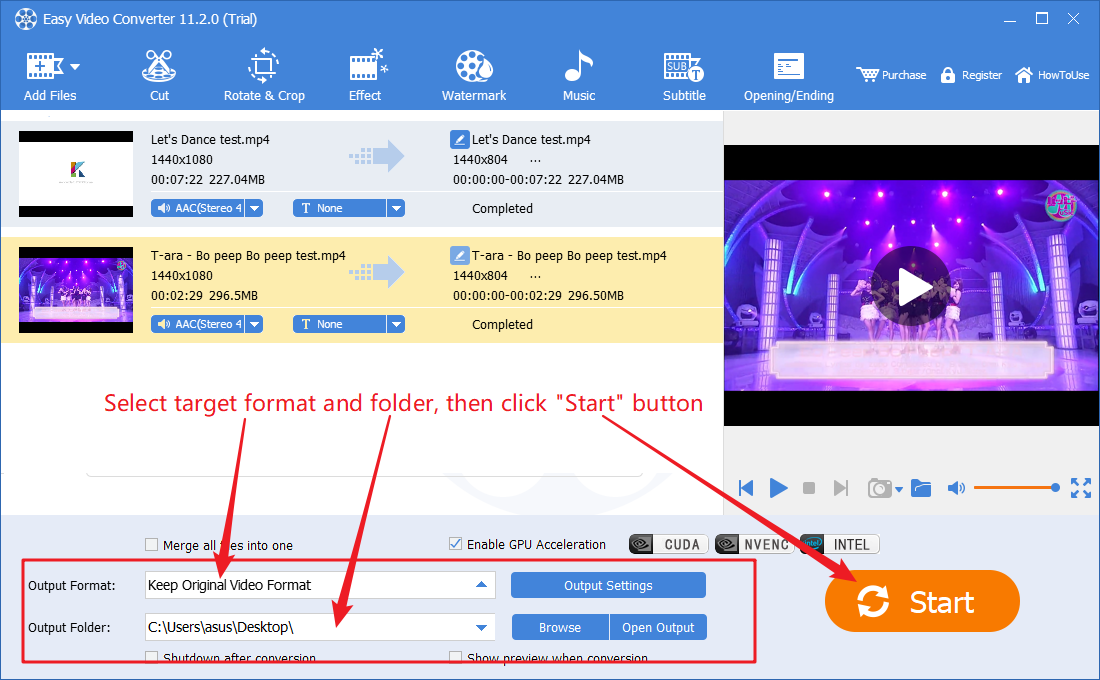
Please note, if you just want to quickly add opening/intro and/or ending/outro to lots of videos without losing any quality, without changing the format, without changing any video and audio parameters. You can do the following settings, then “Start”. This is the fastest way to add opening/intro and/or ending/outro to lots of videos without losing any quality.