If you would like to draw something or mark up on your video, you should try this function – “Draw Graffiti”. within Easy Video Maker, you can easy to draw anything or mark up on your video. Here is the step-by-step tutorial.
Step 1, simply double click on the blank area of Graffiti Line to insert a blank Graffiti item at this time point.
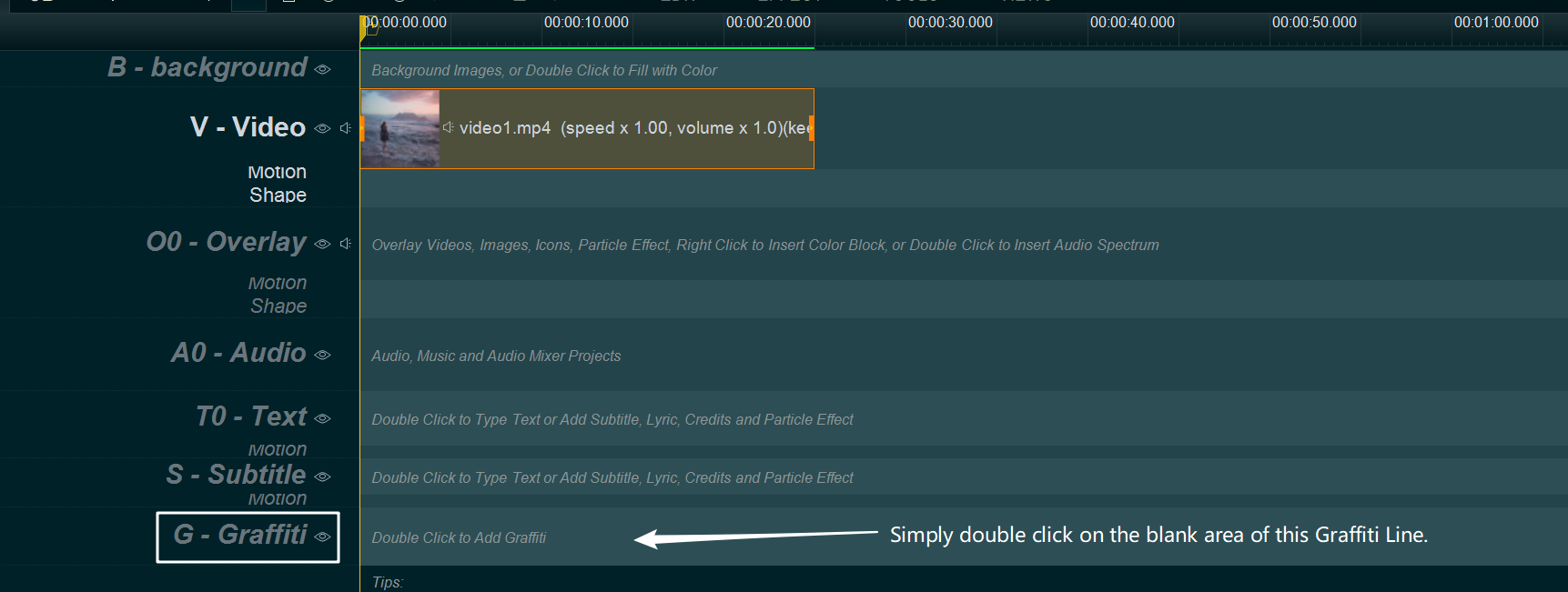
Step 2, After double clicked the Graffiti Line, the program will insert a blank Graffiti item in Graffiti Line at this time point, and pop-up the Graffiti panel for drawing on upper-right “Editing/Preview” window. ( you can drag and move the Graffiti item in Graffiti Line, and drag the end rectangle to change its duration, and double click it to edit and draw )
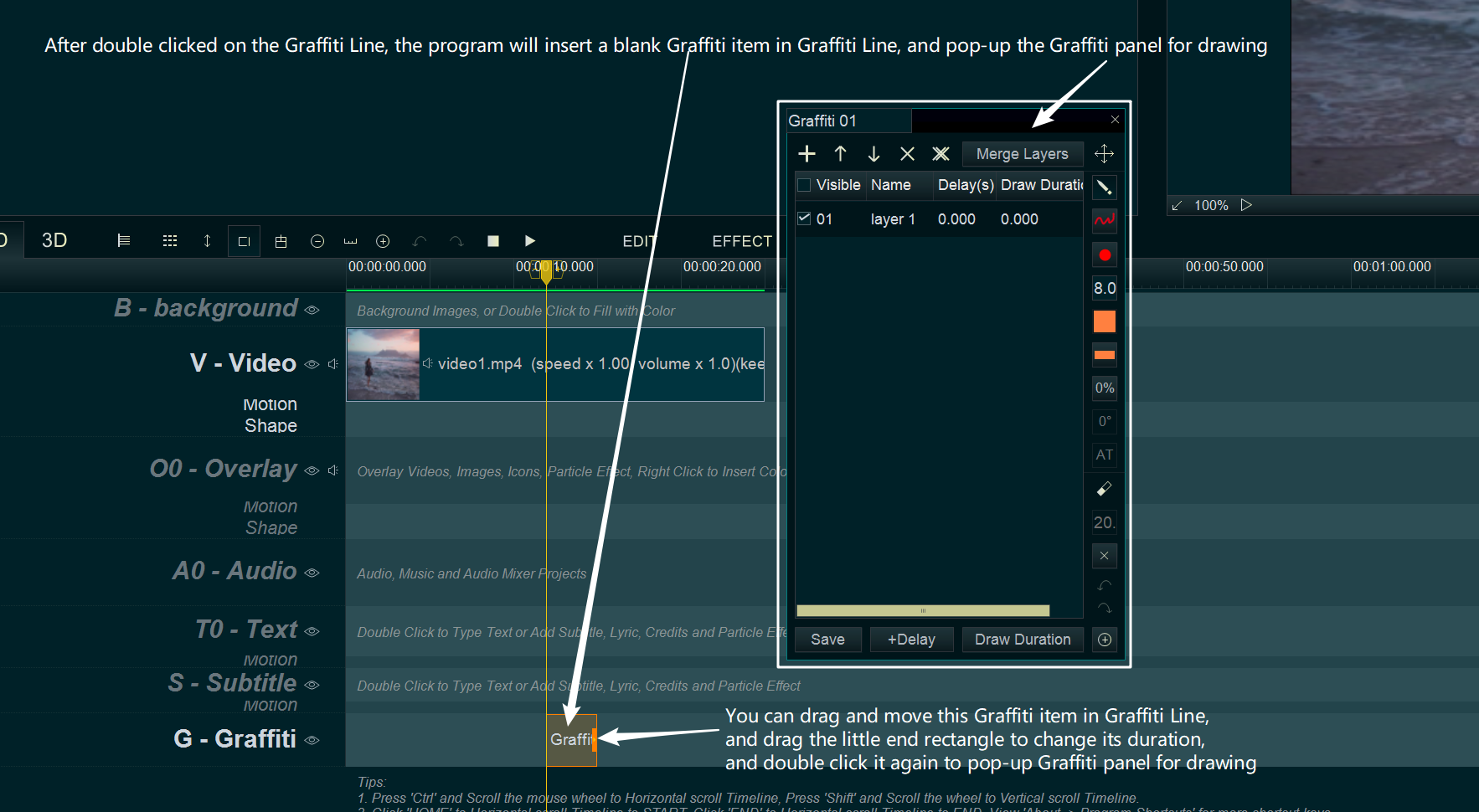
After the Graffiti panel pop up, now you can start to draw anything or mark up on the upper right “Editing/Preview” window.
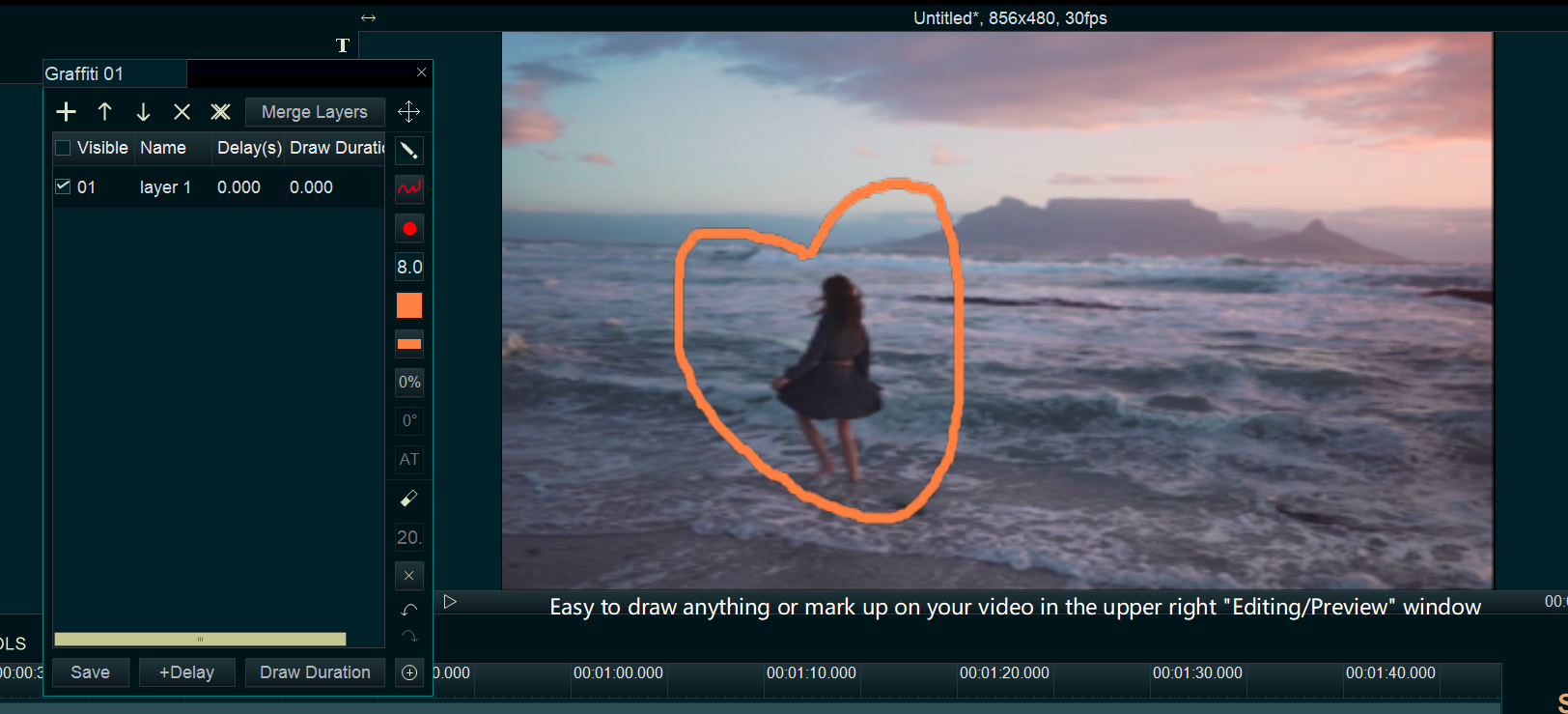
This Graffiti module provides a lot of options, you can change the pen style, the pen color, the pen size, the pen nib, the nib thickness, the line style, transparent, and so on. and you can draw dynamic Graffiti on the video by setting Draw Duration, or use image as pen for drawing, or make the program to auto draw via input the different points, etc.
*Recommend using Graphics tablet for drawing, better than Mouse.


